
After the Zoom years, lots of us are now back in the lecture theatre/other forms of real life contact and exchange. Intoxicating, in many ways. But I’m also struck that it feels the same, but different, to the pre-Covid world, so I thought I’d jot down a few thoughts about getting the most out of these encounters, partly for readers, partly for my students, and hopefully get you to throw in some good ideas too.
First, the tech: the tech content has gone up, especially in hybrid sessions, and although everyone (even me!) has become a lot more tech literate under Covid, it can still be pretty messy. Clickers, mikes, simultaneous streaming and recording (Teams, Zoom). The key for me is to get the tech under control beforehand, so I can concentrate on the actual lecture without getting flustered/distracted. That means getting in early, and if necessary doing a rehearsal before first use and/or trying to have a tech elf on hand, especially for the first lecture.
Second, some old truths still apply, namely the basic rules of good powerpoint:
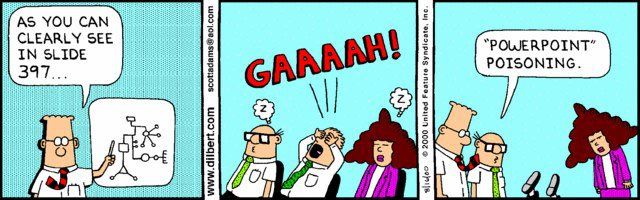
- Images better than words
- Few words better than lots of words.
- Alternate between presenters.
- Avoid powerpoint karaoke (reading out long paragraphs of text, especially with your back to the audience and facing the screen).
- If you embed videos, make sure in advance that they work in this room with this equipment (especially the sound!).
- Similarly with interactive tech – you want it to fit in with and enhance the flow, not interrupt it. Some of my students made great use of menti last week.
- How many slides do you really need? This from a previous adjacent rant on conference presentations: ‘nothing spoils a presentation more than an out of time speaker rushing/gabbling through their remaining 20 slides. A 15m talk should have a max of 7 or 8 slides. (ht Peter Evans: it’s called Powerpoint, not PowerLotsOfPoints).’
Still searching for the perfect guide for student seminar presenters – any suggestions?
Otherwise, here are links for more general advice on presentations: a Princeton guide and one from Birmingham for the more academic end, the Ted Talk version and the piss take.
Third, the Q&A: First question to a woman, natch. Second, be kind – asking questions can be scary, so always be positive in response (unless the questioner is a pompous air-hog, or asking something totally off topic, but even then, don’t be mean). Particularly if the questioner is asking in their 2nd, 3rd, or nth language, listen hard and see if there’s a ‘question behind the question’, then answer that. As the presenter/supposed expert, saying ‘I don’t know’ is a positive, not a negative thing – it reduces the power imbalance in the room. Enjoy yourself and the contact with the audience. Be funny if you can pull it off (when brain fade sets in, I sometimes offer an answer ‘loosely inspired by your question’ – that usually gets a laugh).
Finally, the content: For seminar presentations, great presenters dominate the reading list rather than being led by it. They summarise, spot trends and tensions in the literature, and add to or critique it as they go.
As for the audience, my favourite bluffer’s guide to looking smart during somebody else’s powerpoint is: raise your hand and say ‘could you go back a slide, please?’ Then just say ‘thanks’ and look wise. Genius.
Other suggestions? I tweeted but got tumbleweed, apart from Peter Evans (again) recommending PechaKucha.
And here’s that piss-take. Enjoy.